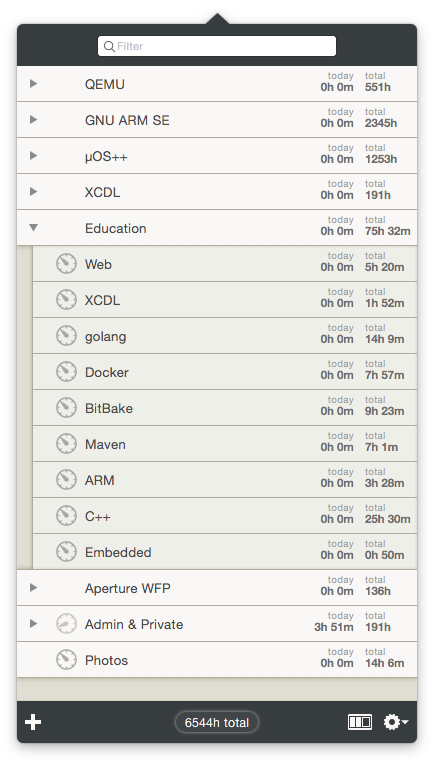Timelime – a nice time tracking utility
March 11, 2015 Leave a comment
 Timelime (with second m, not n), is the easiest and most beautiful way to track and visualise your working hours.
Timelime (with second m, not n), is the easiest and most beautiful way to track and visualise your working hours.
Migration pains
I was using Time Tracker, another application for keeping track of time used on various projects, for many years, actually since I switched to Macs in 2009. The program was fine in the beginning, but later was more or less abandoned, and I started to search for alternate solutions.
Time Tracker kept its records hidden in proprietary folders, and used a proprietary format, but, fortunately, had an Export to CSV feature, that could be used to get all the data out of it.
So, the first requirement for the new program was to import from CSV; unfortunately none available on AppStore could do it properly at the time.
Cloud storage and backups
After getting beaten by Time tracker, I decided to be more careful when selecting the new program.
A nice look was definitely compelling, but I decided that the program should have a solid mechanism for storing the time records, with backups and import/exports in public formats.
Timelime
After some research, I found Timelime, that not only looked nice, but also had an XML import feature, that allowed to import my past records (using a CSV to XML converter written in Python).
The author was very responsive to support requests, and later added a CSV import feature, so now importing past data should be even easier.
How to use?
The program is relatively ease to use, it requires a click on the menu bar, (where the application installs a helper) to start time tracking and another click to stop it. A small description of the time interval can be entered.
Tasks and Subtasks
Time tracking is structured hierarchically as tasks and subtask (down to a depths of three levels).
Views
There are multiple views available, for example as daily bars:
How to get?
Timelime is available from AppStore and is actively maintained by its author, Niko Kramer.